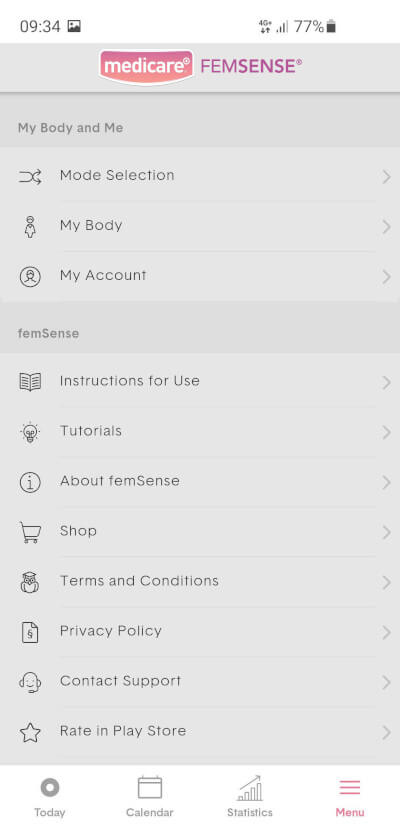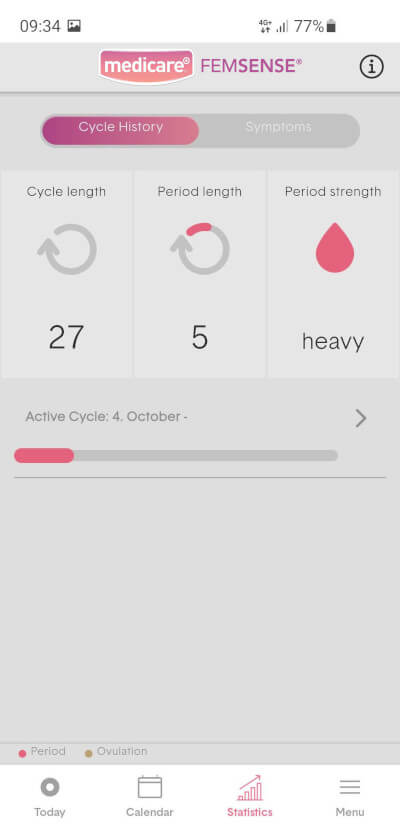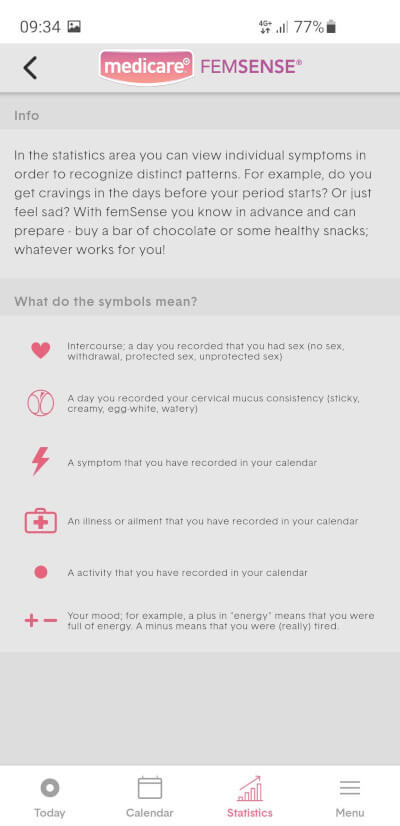Ovulation Tracker
Wear this 24/7 temperature patch during your fertile window to help detect ovulation
Learn More


Medicare femSense Ovulation Tracker
Track and confirm ovulation with the Medicare femSense ovulation tracker patch and app.
Based on the well-known temperature method, Medicare femSense temperature patch measures your body temperature during your fertile window, the algorithm interprets the temperature measurements, and the app gives you daily updates on your fertility status.
No more peeing on sticks
Discreet and comfortable
24/7 temperature measurement
Learn More
The Medicare femSense App
The Medicare femSense app not only guides you every step of the way through your cycle, keeping you informed on your fertility status, it also functions as a cycle diary, allowing you to keep a record of many other aspects of your cycle and lifestyle.
Watch for patterns in the statistics. How long is my cycle or period? Do I always get headaches or hunger attacks before my period?
Make Notes: add your own personal observations, adding any details relevant to your cycle.
We will accompany you week by week as your pregnancy progresses. See how both you and your baby will develop and what changes to expect.
Easy to Use
User Registration and Login:
1. Download the Medicare femSense App.
2. Register your details and follow the steps as instructed and login.
3. The "Today" screen will tell you when your fertile window is; this is when you need to wear the patch.
Applying and Activating the Patch:

1. Clean and dry your skin thoroughly before applying the patch. Do not shave, apply deodorant, creams or lotions to the area.

2. Place one hand on your hip and relax your shoulder. Apply the patch horizontally so it is placed below your armpit at a distance of three fingers wide.

3. To activate the patch, select "Read Patch" in the app and hold the back of your phone to the centre of the patch. A vibration will confirm successful activation.
Free Online Course
Our free online course is short (est. 25 mins) and comprehensive. You'll learn about the science behind the patch, the features and benefits of Medicare femSense over competing products, how to apply the patch and how to get the best use out of the app.
Learn MoreFrequently Asked Questions
Who can use Medicare femSense?
Medicare femSense is suitable for fertile women who bleed and ovulate. If your cycle is between 21 and 35 days and the cycles do not differ more than +/- 3 days: femSense is for you!
If your menstrual cycle is irregular, then femSense cannot reliably predict your fertile window. In this case we recommend that you consult a doctor before choosing femSense.
How does the femSense patch work?
The Medicare femSense System consists of a very precise temperature sensor embedded in an adhesive patch and the supporting app.
- The sensor patch is worn underneath your arm.
- Once activated the patch measures the body temperature continuously, 24/7, for up to 7 days.
- To work correctly the patch should be read by your NFC capable smart device at least once (1) a day. The app will ask you to read the patch twice (2) a day for optimal evaluation.
- femSense tells you when you are fertile and, based on the recorded temperature data, femSense can detect and confirm ovulation.
- Every month the app reminds you when to apply the patch, when to read the patch, and when you are fertile.
How does femSense know when I am fertile?
Medicare femSense reliably detects your ovulation and most fertile days using continuous temperature measurement and the well-known temperature method.
Based on your previous periods the femSense app can predict your fertile window, the days you are most likely to get pregnant. The femSense sensor patch measures your body temperature continuously, 24/7 during your fertile window to measure and confirm your ovulation. You are fertile in the days shortly before and immediately after ovulation.
How accurate is femSense?
The temperature sensor used in the femSense patches detects temperature differences smaller than 0.1°C and was especially designed to detect the postovulatory temperature rise, which is typically between 0.2°C-0.5°C.
In contrast to the basic basal temperature measurement method the patch records a temperature value several times per hour. As the patch is always in the same position, measurement artifacts can be minimized.
My skin reacts allergically to the plaster, what should I do?
The femSense patch is made of a special material used in the medical treatment of wounds. In spite of this skin irritations can occasionally occur.
These irritations should subside within 48 hours. If you are uncertain, please contact a doctor before you use Medicare femSense.
Patch markings on my skin - is that normal?
Depending on your skin type and your personal sensitivity, you could see markings on your skin where the patch was applied. As with any other adhesive or band-aid that is worn for several days the femSense patch might leave a mark when it is removed. Another contributor to markings is lots of friction.
femSense always recommends putting the patch on your less dominant side i.e. if you are right handed, apply the patch on your left side. Always make sure the spot you chose is clean and void of any creams, deodorants or perfumes for the best results. The materials and adhesives used in the patch are hospital grade material and safe for more than 90% of the users.
Can I use femSense if my cycle is irregular?
Medicare femSense is reliable for regular cycles between 19 and 44 days. If your menstrual cycle is irregular (a regular deviation of more than +/- 3 days), then femSense cannot reliably predict your fertile window. In this case we recommend that you consult a doctor before choosing femSense.
I am using a copper coil (IUD) - can I still use femSense?
Absolutely! femSense can be combined with non-hormonal contraceptive methods such as a copper or gold coil, or other barrier methods of contraception.
I used hormonal contraception until recently - when can I start to use femSense?
If you have been using hormonal contraception for a long period of time your body will need time to adjust and to regulate your normal hormonal balance and menstrual cycle. For some women this can take up to six months. Track your cycle with the femSense app and as soon as your cycle is regular (+/- 3 days) you can use your first patch.
Is femSense suitable for contraception?
Medicare femSense is not a form of contraception.
When used in combination with other hormone free fertility awareness methods of ovulation detection femSense can help to identify days of high and low fertility.
Can I use femSense if I am sick?
"That depends on the illness. If you are already wearing the patch when you get sick then continue reading the patch as normal, however, if you develop a fever you should remove the patch. If you have a fever before you apply the patch, or if your temperature is slightly elevated, we recommend, that you skip this cycle. If you are not sure, please ask your doctor.
Certain medication can influence your body temperature and therefore femSense’s reliability. This will usually be mentioned in the medicine information leaflet.
How many patches can I use per cycle?
You can use one patch per cycle. After applying and activating a patch based on the in-App instructions, the patch is connected to your current cycle.
Can I get through the security check with the patch under my arm when travelling by air?
Yes, with the patch under your arm you can get through airport security without any problems. The patch should not have any impact on security control. We recommend that you take the femSense product pack with you and show it to the security staff if necessary.
Which smartphones are compatible with Medicare femSense?
Your smartphone has to have NFC (Near-Field-Communication). Additionally, you need a connection to the internet if you want to use the app.
Apple:
Apple devices starting with the iPhone 7 and newer models can use NFC without any restrictions. NFC is activated automatically, which means you do not have to activate or deactivate anything. Hint: The iPhone 6s does have NFC, but it can only be used for ApplePay.
For Android there are several options how you can check, if you have NFC:
Swipe your status downwards and look for the NFC-Button.
Open the settings, go to "Connections" and search for a Switch to activate NFC.
Visit the homepage of the manufacturer and check the specifications of your device.
How can I find out if my Smartphone has NFC?
Generally, the patch can be read out with all smartphones, which can use the NFC (Near-Field-Communication) technology and does not restrict this service for apps of third party providers.
For Apple Devices: For iPhone 7 and newer models the NFC function can be used by all apps. NFC is activated all the time.
For Android Devices: For Android devices it depends on the manufacturer and on the smartphone model. To see if your smartphone has NFC, you have to check your settings. Search in "Connections", "Device Connections" or "Further Connections" for NFC.
Where can I find my NFC-antenna on my device?
For Apple devices the NFC-antenna is on the top part of the backside of your iPhone. If you want to read out your Patch, place the Backside of the top edge of your iPhone with a small angle on the raised part of the patch.
For Android devices the position of the NFC-antenna depends on the manufacturer of the device. Most of the time, the NFC-antenna can be found in the area of the camera or in the middle of the backside of your device.
Whenever you want to read out your patch, place your smartphone over the raised part of the patch and hold still. It is important to place the aforementioned position of the NFC-antenna in the middle of the patch.
Example: For Samsung devices the NFC-antenna can be found in the middle on the back of your smartphone.
How do I apply the patch?
Follow our quick guide above in the section 'Applying and Activating the Patch', or check out the manual for more in-depth instructions. Remember to take your time.
How can I connect to the patch?
In order to be able to communicate with the patch you have to activate NFC (Near-Field-Communication). For iOS it is always activated. For android devices you have to activate it in the quick-access menu or in your settings ("Settings"--> "Connections").
Before you read out the patch, make sure you know where the NFC-antenna of your smartphone is placed and remember this position. For more informations about the position of the NFC-antenna, see here.
Open the "Today"-screen in your femSense App.
Press "Read Patch" (If you have to apply the patch first, you will see a "Tutorial" on this position)
Place your smartphone with the NFC-antenna directly on the patch.
Hold the position for several seconds and do not move your smartphone, until the activation or the readout of the temperature data has been confirmed.
After successfully starting the patch, the app tells you that the activation was completed. After a successfull readout you will get the information if an ovulation has been detected or if the patch needs to continue to measure.
When can I apply the patch?
Please apply the patch only when the app tells you to. The patch application day is determined based on your period date entries.
If push notifications are enabled you will be notified to apply your patch.
In the calendar, the patch application day is marked with a beige patch icon.
If you do not see a patch application day in your calendar, this may be because you are already in the second half of your cycle and a patch can no longer be activated this cycle. Please wait for your period and next cycle.
Can I apply my patch before the predicted patch application day?
The femSense algorithms determine your fertile days and the correct patch application day based on previous cycle lengths. The sensor patch should be worn during your fertile days in order to measure and confirm ovulation. However, if you think that the patch application day has not been optimally predicted for your cycle please get in touch with our support: support@flemingmedical.ie. We will be happy to help you out and can adapt your current cycle calendar if necessary.
When should I read out my patch?
The patch can be read at any time of the day, several times a day. However, to get daily updates on your ovulation, the patch should be read at least twice a day.
We recommend reading the patch once in the morning, a few hours after getting up, and once in the evening. It is also useful to read the patch at approximately the same time of day, so that a certain routine with the patch is established.
Does the patch emit radiation?
No. In contrast to other products on the market, which are sending constantly (e.g. Bluetooth), our patch uses the NFC (Near Field Communication) technology. Hence, our patch is only sending data over a small duration when the smartphone is used to read out the patch. The patch itself is passive and does not emit any radiation.
How do I dispose of my patch?
The sensor inside the femSense patch uses a battery as an energy source and should therefore be disposed of in a battery recycling box.
How often can I use a patch?
The patch is a single-use product and can be used for one cycle. Because of the single use policy femSense is very hygenic. After you removed your patch you can simply but it into the bin where you also put your old batteries.
How long do I wear the patch?
The patch is only worn during your fertile window, the days leading up to and just after ovulation, usually 5 to 7 days.
May I shower, take bath or go into the sauna while wearing the patch?
The patch can withstand daily life situations without a problem. Which means you can take a shower and also do some sports, as long as it is not heavy weight lifting or participating in a marathon.
Long baths and going into the sauna should be avoided, since the adhesiveness of the patch might be reduced due to the hotter environment.
What can I do if I can not read the patch?
Firstly, please be make sure that you are holding your phone correctly and that you know where your NFC antenna is located. (See here for more info)
If the problem persists, please contact our technical support via email (support@flemingmedical.ie). If you get an error message, please attach a screenshot to the email.
Within the app you can also use the "Contact support" function to get in touch with our technical support.
I applied the patch too early, what can I do?
If you applied the patch one day before the predicted patch application day, it is no problem. Wait until tomorrow and activate it tommorow.
If you applied the patch two to three days before the predicted patch application day, please contact our support by email (support@flemingmedical.ie), the support will adapt your patch application day manually, and you can activate your patch. Please keep in mind, that an adaption of the patch application leads to an adaption of the predicted fertile days in the app.
If the patch is applied more than 3 days before the planned patch application day, you should remove the patch, as it will most likely not be able to determine an ovulation due to the application duration of seven days.
I missed my patch application window and now I can't start the patch, what can I do?
Your patch can only be activated in the predicted application window, which is before the beginning of your fertile days. If you missed these days and stuck your patch later than advised by the app, we can in some cases manually adjust your application date. Please contact our technical support via email: support@flemingmedical.ie
Note: manipulating the patch application dates can have a negative impact on the reliability of femSense.
My patch is starting to come off, what can I do?
If the patch starts to lift at the corners, you can fix it temporarily with tape or plaster.
If the patch comes off completely within the first few days, please contact our technical support via email: support@flemingmedical.ie.
My patch is uncomfortable, what can I do?
Because the patch is worn in the same place for several days, slight skin irritations such as itching, burning or redness may occasionally develop. This is due to the adhesive strength of the patch. These skin irritations may still be visible after the patch has been removed. We recommend using a soothing ointment and it should fade after 48 hours.
If the patch feels uncomfortable and symptoms such as prolonged itching or burning sensation develop, please remove it immediately and contact our support via e-mail: support@flemingmedical.ie.
When you remove the patch, we recommend that you gently peel it off your skin, preferably in the shower. This way, your skin will get less irritated.
You can find more information about the skin compatibility of the patch here.
Why couldn’t femSense detect my ovulation?
Very occasionally the Medicare femSense patch does not detect ovulation.
There are several different reasons for this, and it does not always mean that you have not ovulated.
The femSense system works when the menstrual cycle is regular; however, women are not like swiss watches, we often run early or late! In some cycles the follicular phase of the menstrual cycle (the first half) is longer or shorter than usual, meaning that ovulation takes place earlier or later than normal. This is perfectly natural but can of course affect the accuracy of the femSense system. If the patch is applied too early or too late it can miss ovulation.
Another factor is anovulatory cycles – also perfectly normal and nothing to be concerned about – a cycle where a woman doesn’t ovulate. Anovulatory cycles can be caused by lifestyle factors (jet lag, over-exercise, weight issues) and medical conditions (PCOS). Studies show that most women have one or two months per year where they don’t ovulate, for example, if they have been sick, very stressed or jet-lagged.
Why did femSense show a different ovulation date to my OPK?
Ovulation tests are used to determine when you ovulate and are most likely to get pregnant, but because the different methods of ovulation detection measure different bodily signals, they usually are “positive” on different days.
While ovulation test strips measure the hormone that shows that the body is most likely preparing to ovulate, femSense measures your body temperature continuously to detect the temperature rise that happens after ovulation. The femSense app can predict the start of your fertile window and the femSense sensor patch can then measure and confirm ovulation.
How does femSense measure ovulation?
Medicare femSense uses the well-known temperature method to detect ovulation and takes it to the 21st century.
Immediately after ovulation, the body temperature rises by a tiny amount. While this miniscule rise is difficult to determine using conventional thermometers and usually takes several days to get a result, femSense is capable of detecting this temperature rise while it's happening due to the continuous measurement of your body temperature.
The femSense algorithms use hundreds of temperature values to confirm your ovulation instead of single temperature values measured once a day.
I am pregnant. Can I still use the Medicare femSense app?
Yes! Medicare femSense provides a "Pregnancy" mode especially for pregnant women. It replaces the "Today"-screen of your app. In the calendar you can still enter symptoms as you are used to.
In the "Pregnancy"-Screen information about your progress in your pregnancy can be found and you can also see the predicted date of birth of your baby. If you want to change the date of birth, you can simply press on the date and change it.
I entered my period incorrectly, what should I do?
If you entered your period incorrectly and your cycle is not calculated correctly, you can change it in your calendar yourself.
Go to the day on which you entered your period information
Remove the period entry
Press "Delete all entries" in the day detail view
Press (+) and remove the period entry manually
Go to the day on which you wanted to enter your period information
Press (+) and enter your period information. In order to declare it as the beginning of your cycle, please enter a menstrual flow of "light" or greater.
Afterwards, your cycle will be recalculated and your fertile days are refreshed. If you have difficulties with the entry of data, please do not hesitate to contact our technical support support@flemingmedical.ie.
Can I see my temperature curve?
Medicare femSense is not a clinical thermometer and is not intended to be used to deliver information which could used for diagnostic purposes.
The measured temperature values are analysed internally in order to determine ovulation. The measured temperature data is not forwarded to any other companies.
How can I enter data into the App?
If you want to enter new Data into the calendar, follow the following steps:
Choose the day, where you want to enter new data
Swipe your screen from the bottom to the top
Select the (+) Symbol
Choose the data you want to enter
Click on the check mark to save on the top right corner
You will be redirected to the calendar afterwards.
Why don't I get notifications (reminders) from my femSense app?
To receive notifications from femSense, they must be enabled under “Notifications” in your phones Settings. If you cannot find the femSense app under Settings – Notifications then you have to uninstall the femSense app and download it again. To uninstall the app press and hold the app icon on your screen and choose Remove app. Download the app again from the app store. Don’t worry, your existing user data will be saved. Log in as usual and “allow” notifications from femSense when asked.
How can I activate or de-activate push notifications?
For iOS devices push-notifications have to be permitted the first time you enter an app, for Android devices they are activated. If you want to deactiveate or activate the push-notifications you have to enter "Notifications" in the general setting of your smartphone and use the slider for the femSense App.
If you do not see femSense under "Notifications" in your settings, you should reinstall the app, by deleting it and downloading it again.
I have a problem with the app/patch, what can I do?
If you are having difficulty reading the patch with your phone, please see here.
If you have applied the patch too early, please see here.
If you need further assistance, please contact our technical support. The easiest way to do this is to use the CONTACT SUPPORT function in the Medicare femSense app MENU.
If you have any error messages from the app, please attach a screenshot of the error message to your mail to support. This will make finding a solution to your problem easier.
Will I still have an accurate estimate of my fertility without the femSense patch?
Using the app without the patch will give you a pretty good idea of when you will be fertile.
When you use the sensor patch femSense can measure and confirm ovulation and the algorithm has more exact information about your cycle, which it can include in its calculations. This means that the predictions are more exact and personalized.
The femSense patch is a medical device that is CE certified and FDA approved.
What can I track without using the femSense patch?
The femSense algorithm will use the cycle information you enter and similar averages to estimate your fertile days allowing you to track your cycle and predict your period and fertile phase.
Can I use the femSense app as a period diary without the femSense patch?
Absolutely. Track your periods, fertile phases and log how you feel, specifics about your body i.e. cervix mucus, weight, sleep etc. and get an overview of your general cycle month to month so you can prepare, plan and optimise your lifestyle.

 Fleming Medical UK
Fleming Medical UK