Get Connected to Your Health & Wellness
More than ever, we need to take responsibility for our health and wellness and the Medicare LifeSense app can be a big part of this. Whether your patients have chronic conditions like hypertension or want to proactively monitor their respiratory health, all this and more is possible with the Medicare LifeSense app and its connected devices.
The app can help you take control of your health from home. You can track your progress over time and share your readings with your doctor, caregiver, and friends anytime, anywhere.
In addition to the app, you can also use the Online Portal to manage your health from any device. This automatically syncs with the app and safely backs up your data.
Online Portal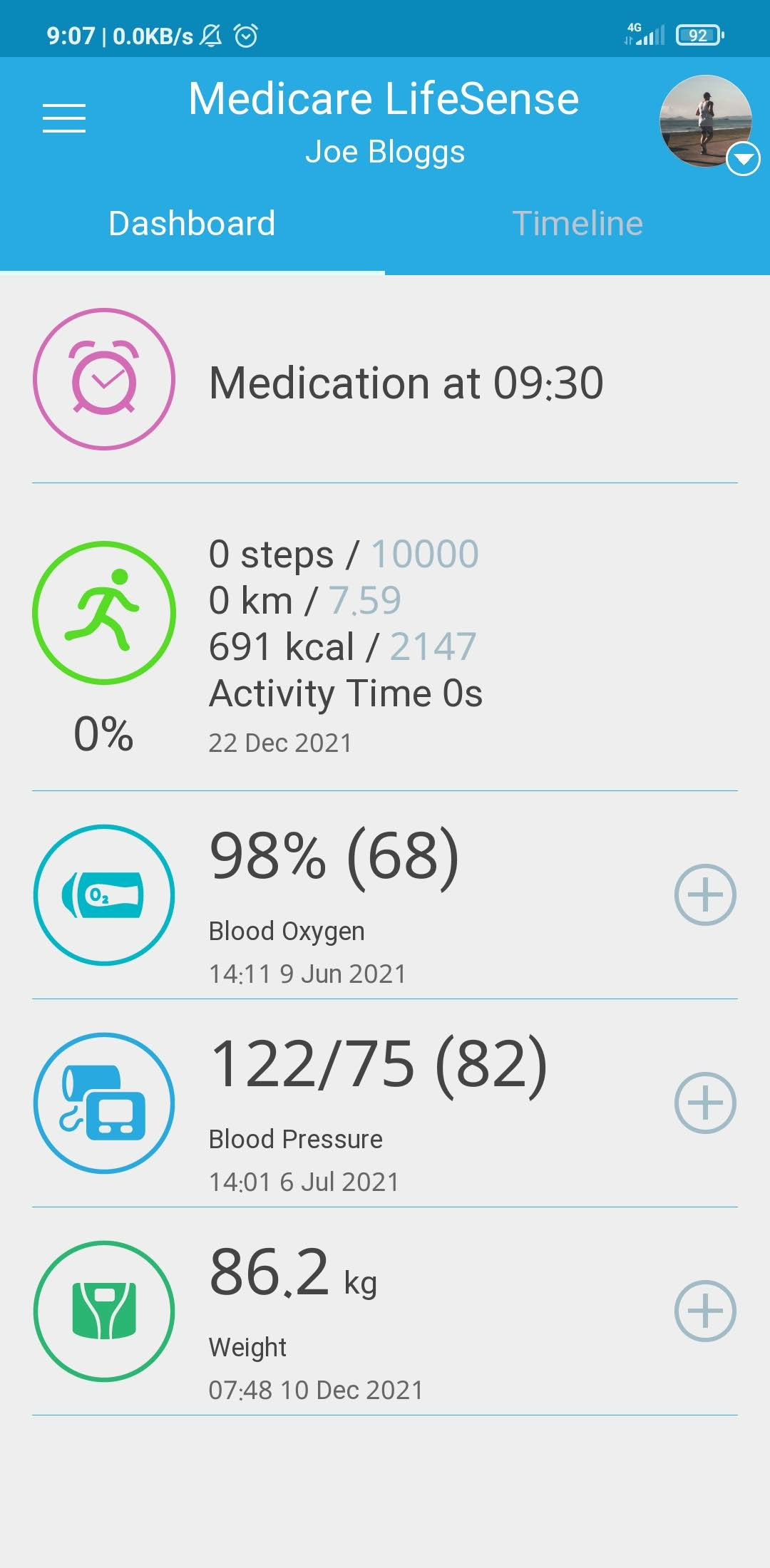
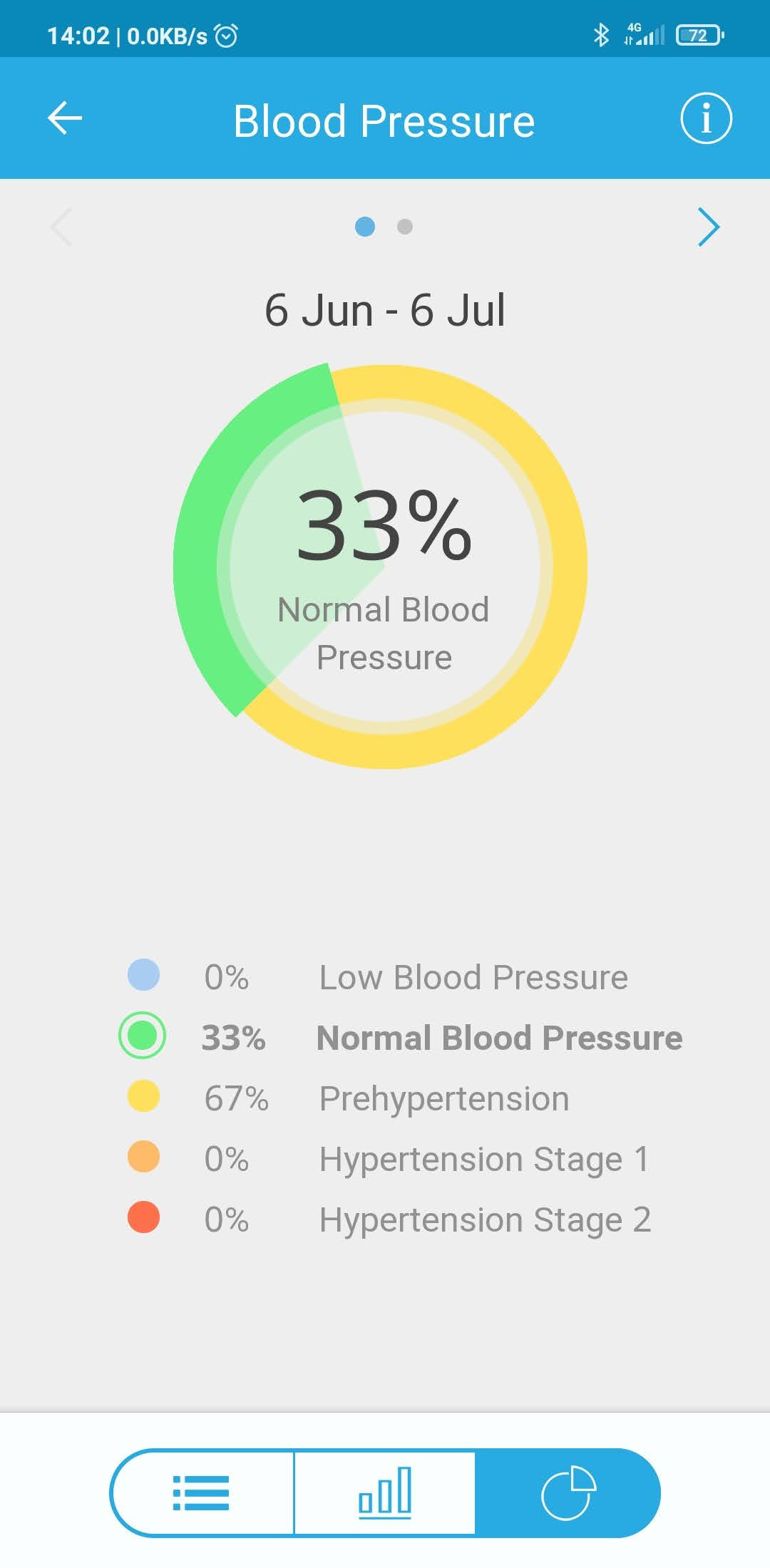
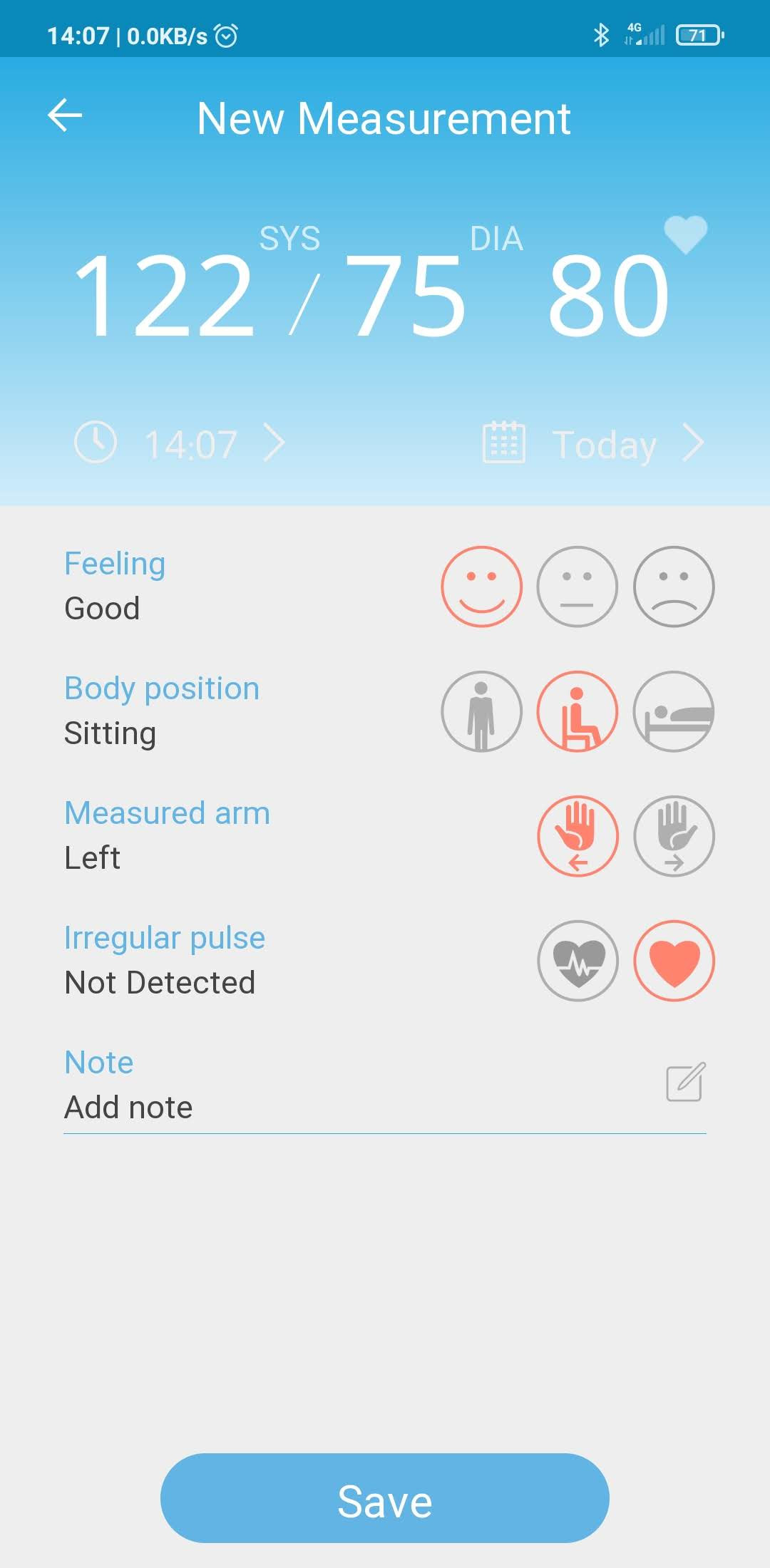
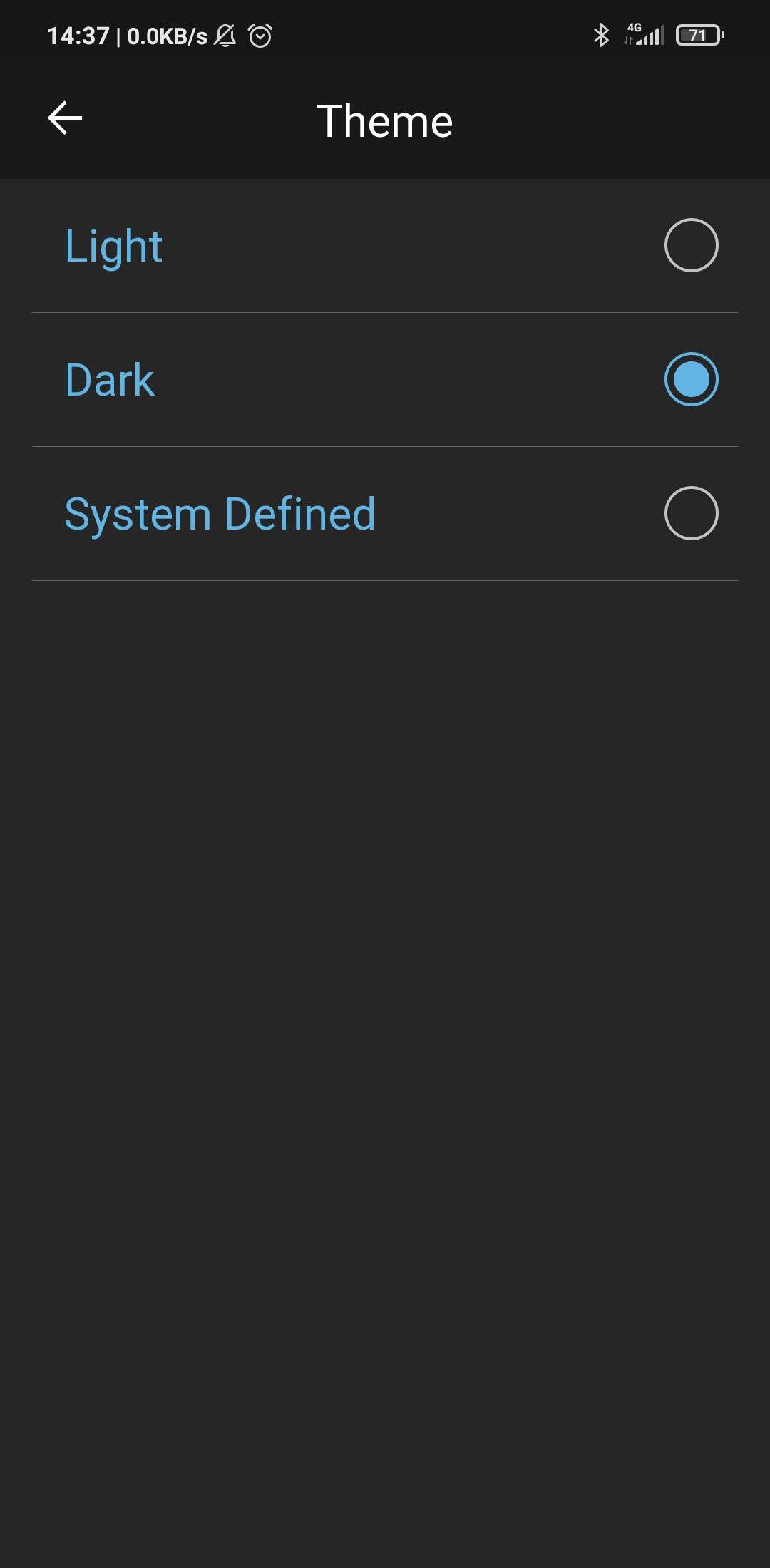
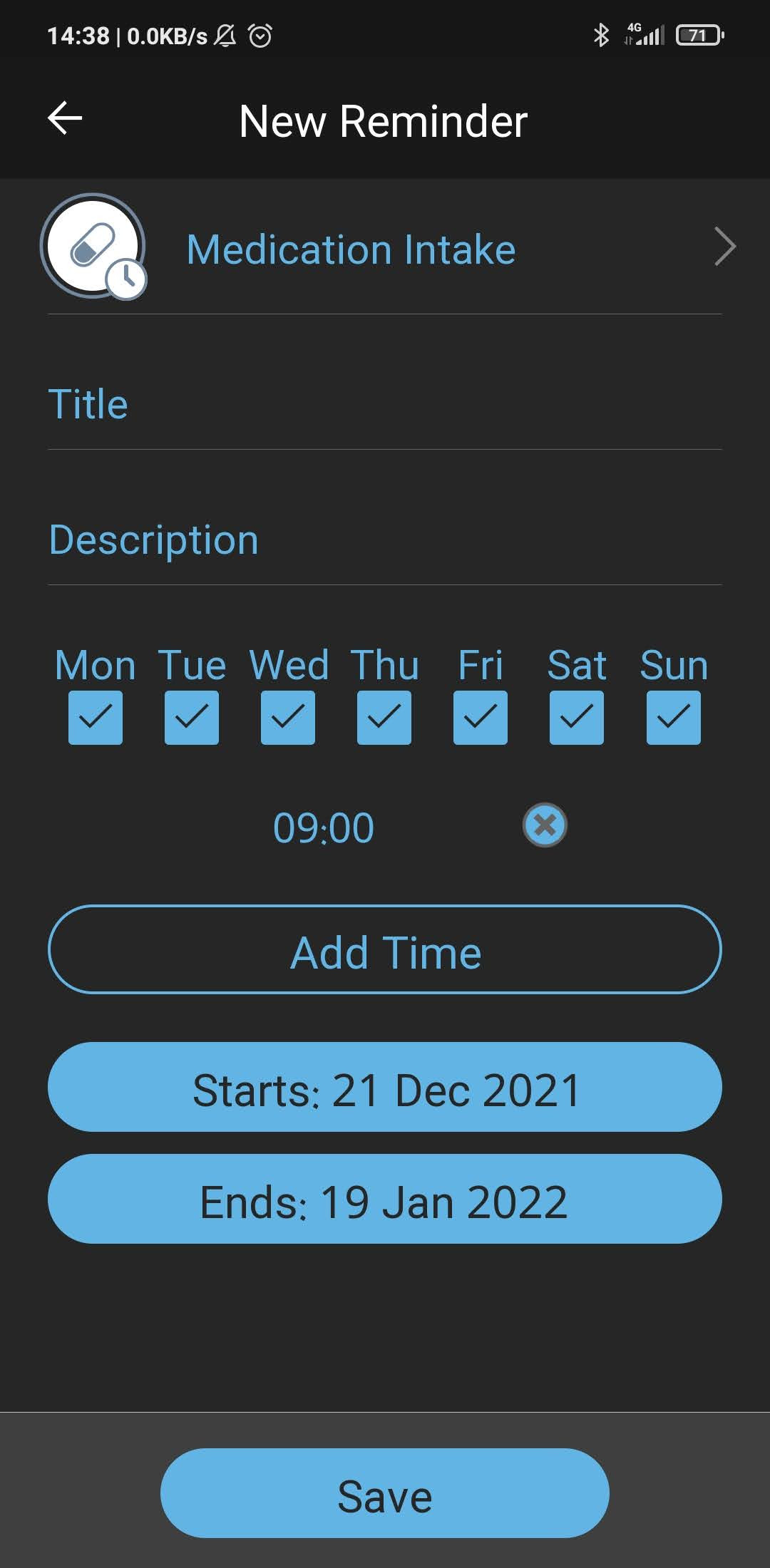
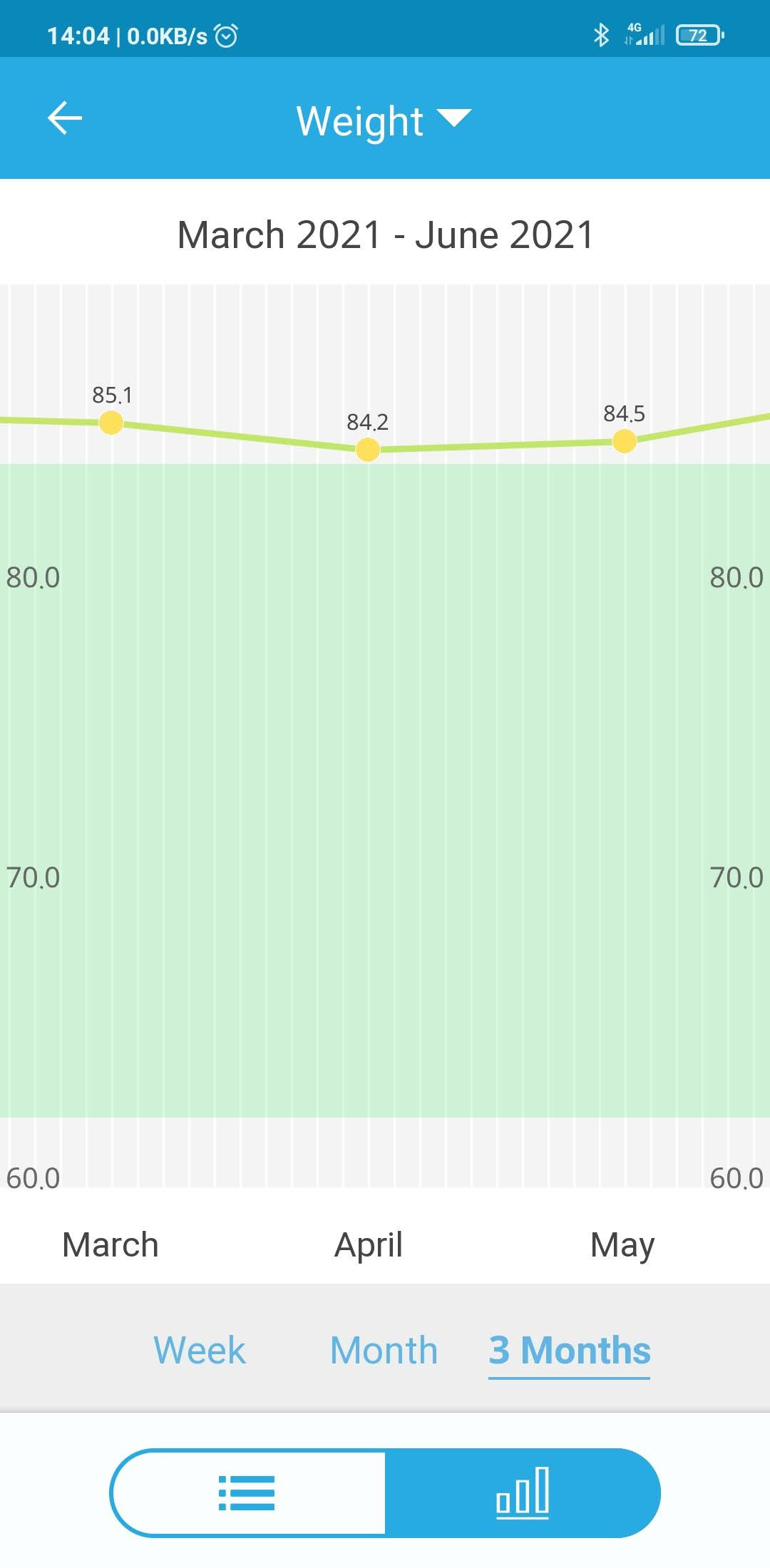
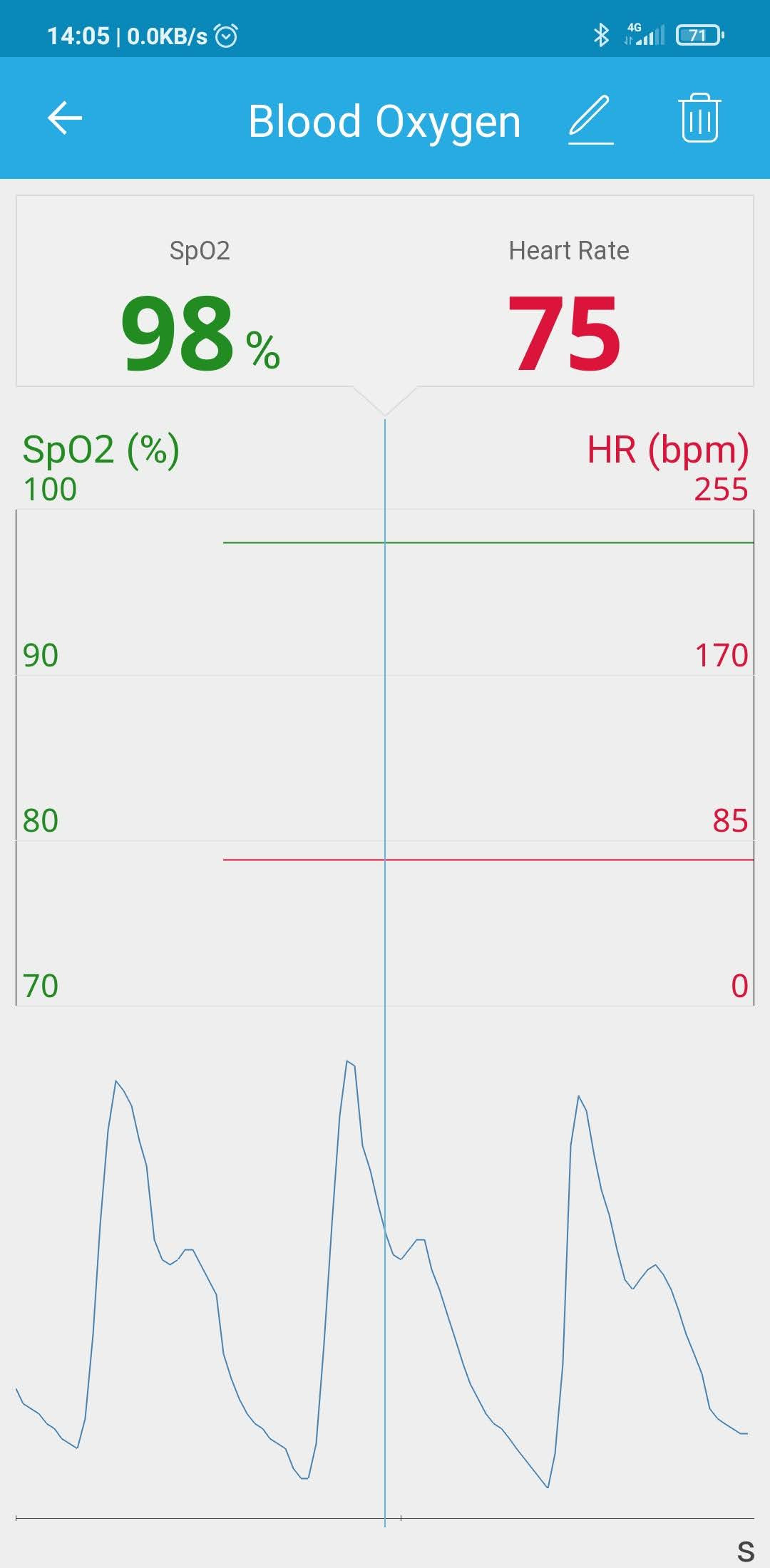
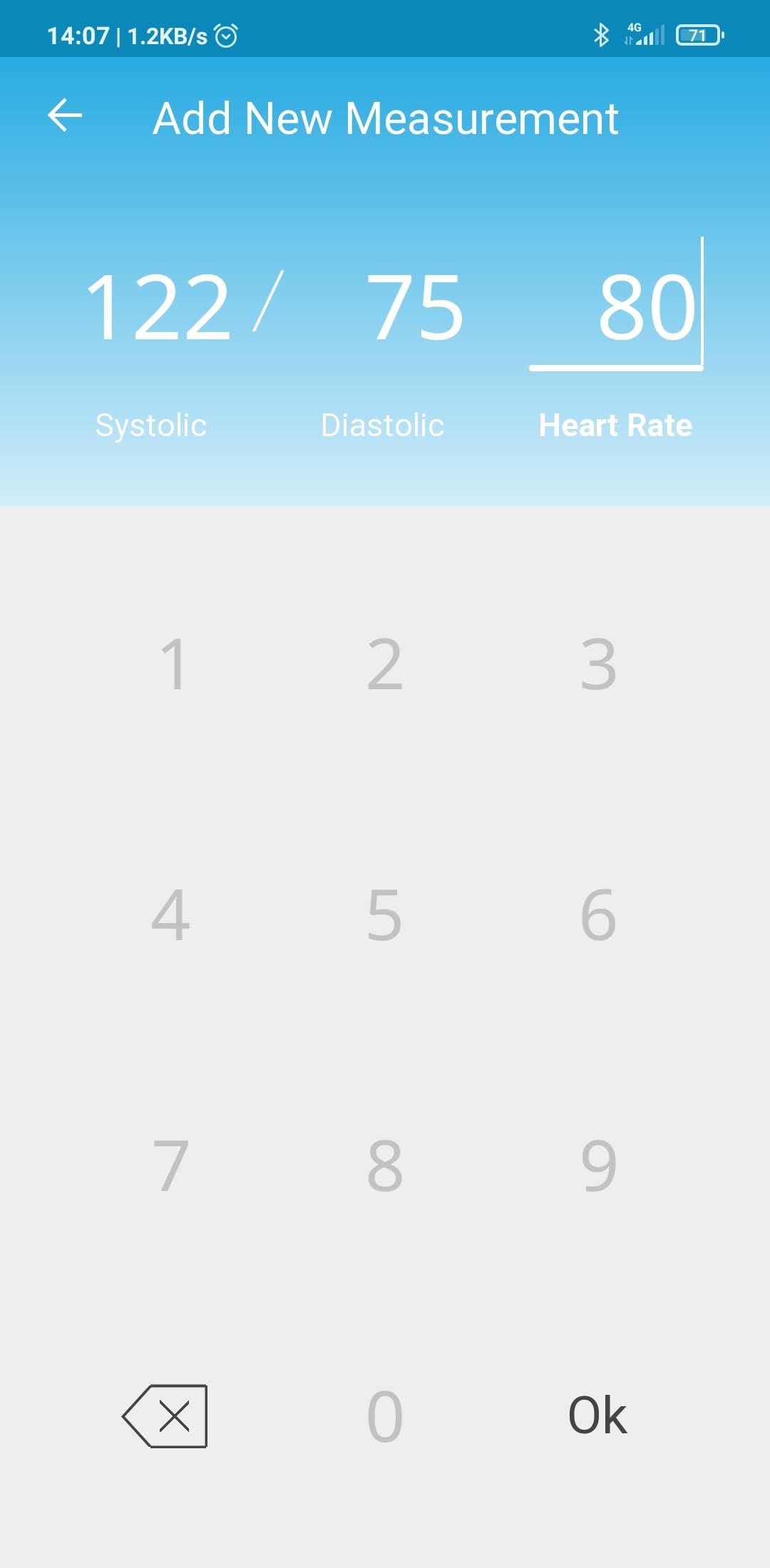
What can the Medicare LifeSense App Help Monitor?
Blood Pressure
Use the Medicare LifeSense blood pressure monitors with the app to measure blood pressure.
Respiratory Health
Medicare LifeSense Pulse Oximeters can help monitor SpO2 levels (Blood oxygen saturation).
Weight Management
You can keep track of your weight overtime by entering your readings into the app.
Connected Products

Medicare LifeSense A2 Plus Blood Pressure Monitor
Lightweight, portable, bluetooth-enabled and with clinically-proven accuracy.

Medicare LifeSense Bluetooth Pulse Oximeter
Measure your heartrate and SpO2 easily and transfer your readings directly to our app.

Medicare LifeSense Body Analysis Scales
Get a more complete picture of your health. Measures weight, BMI, muscle mass and more.

A7 Upper Arm Blood Pressure Monitor
Full-featured upper arm blood pressure monitor with crisp, dark display. Automatically connects to the app.

Medicare LifeSense Activity Monitor
Measures steps, calories, distance and time. Automatic data transfer to the app via Bluetooth.

A4 Upper Arm Blood Pressure Monitor
Light, upright upper arm blood pressure monitor that automatically connects to the app.
How-To Videos
Watch this video for a quick tutorial on how to set up your new LifeSense App.
We also have tutorials on how to use Care Circles in the Online Portal, how to take your blood pressure using the app and a connected Blood Pressure Monitor, and how to manage your weight, BMI, muscle mass and more with a Body Analysis Scales.
More Videos


